it seems it's created by use of NuGet.exe.
NuGet
http://nuget.codeplex.com/
1. Create an xml with the extension ".nuspec".
<?xml version="1.0" encoding="utf-8"?> <package> <metadata> <id>CaptchaLibrary</id> <version>1.0.0.0</version> <title>Captcha Library</title> <authors>Hiroshi Nakano</authors> <description> CaptchaLibrary is a library that provides captcha system in a asp.net web pages. </description> </metadata> <files> <file src="app_code\*.cshtml" target="content\App_Code" /> <file src="bin\*.dll" target="lib" /> <file src="images\*.*" target="content\Images" /> <file src="sample\*.*" target="content\Captcha\sample" /> <file src="styles\*.css" target="content\Styles" /> </files> </package>
2.Copy all the necessary files to the folders
 |
| Binary files(dll) and content files(cshtml, css, png,jpg) into the folders. |
3. Execute the command
NuGet pack *******.nuspec
 |
| NuGet.exe pack *****.nuspec |
After the command is executed successfully, you can see the file "<id><version>.nupkg" in the same folder.
4. Entry the package Info on Package Manager page.
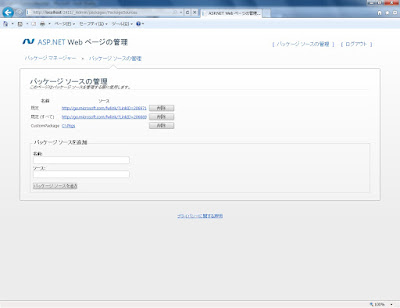 |
| Entry Name and Source( directory path of the ***.nupkg[in this case, "C:\pkgs"]) |
5. Select the Source and Click the install button.
 |
6. Click the Install Button .
 |
| Click the install button. |
7. If the message "The package ******* was sucessfully installed." appears, it's the end of the installation.
 |
| The Package was successfully installed. |
This time, I put the sample because I wanted to check if this works.


No comments:
Post a Comment